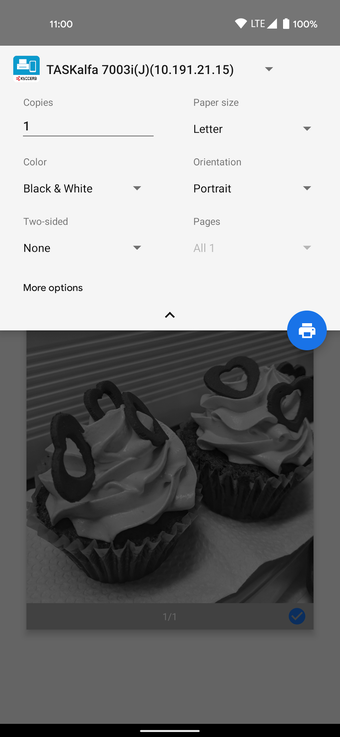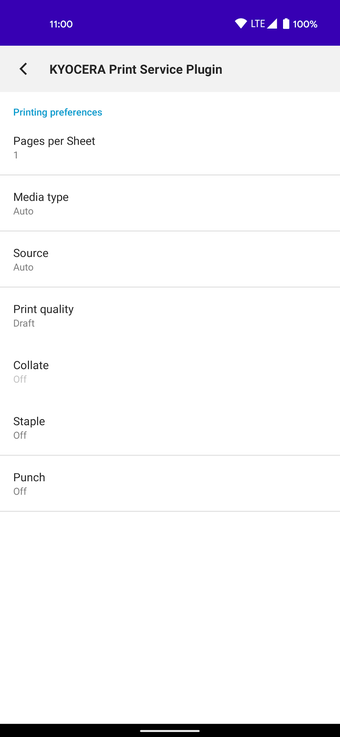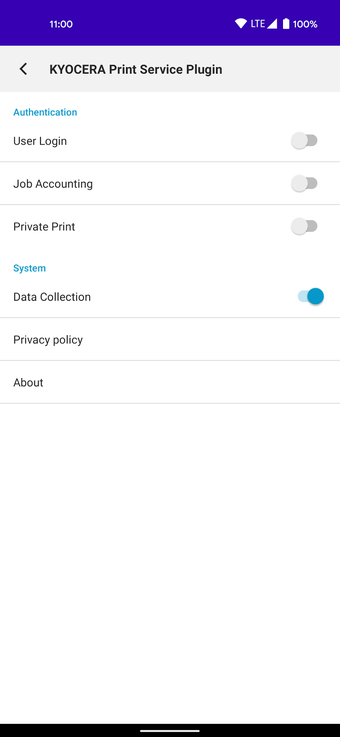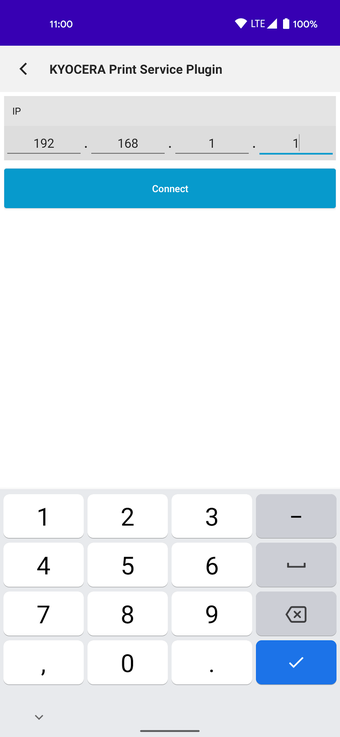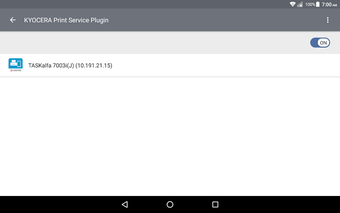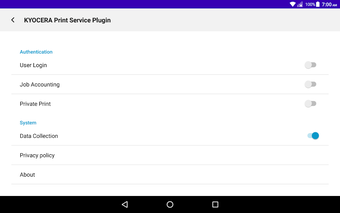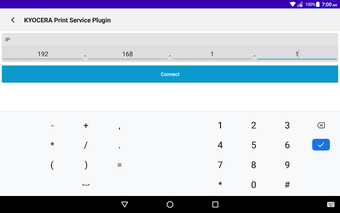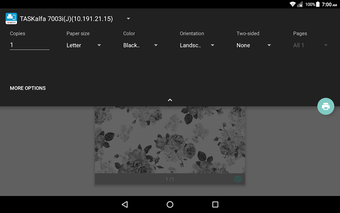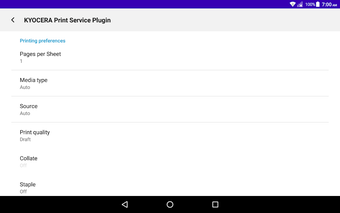KYOCERA Print Service Plugin Review
KYOCERA Print Service Plugin is a free Android application that allows printing from your device without additional printer drivers. The plugin supports printing of PDF, photos, documents, web pages, mail and other file formats from any applications that support Print. The Print option can be accessed by tapping the overflow icon in the application.
To start using the KYOCERA Print Service Plugin, it should be turned on by going to Settings > Printing > KYOCERA Print Service Plugin, and then toggle the setting to On. Once the plugin is turned on, discovered and manually added printing devices can be selected for printing from any applications where the Print option is available.
With KYOCERA Print Service Plugin, printing from your Android device is made easy and convenient with just a few taps. It eliminates the need for additional printer drivers, making it a hassle-free solution for printing on-the-go.